Growing a business in this digital age can be difficult especially for small and medium scale businesses. The next best thing for any business to expand its market is Digital Marketing. One of the digital marketing channels any business can kick off with is Facebook.
Today, Facebook is held as one of the popular social media platforms for digital marketing according to Alexa in Nigeria. Over 20 million people use Facebook daily across Nigeria to communicate with friends and family. This shows there is a large swathe of consumers ready to be marketed to. It is by far the largest social network connectin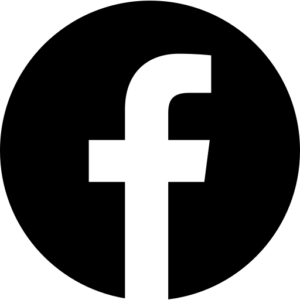
Facebook is a solid channel for reaching a much larger audience to gain market share in comparison with your competitors. Here are the steps to create and maintain Facebook pages, earn visibility through interactions and engagements including strategies to earn meaningful interactions, grow your audience using Facebook tools, boost revenue using ads, and finally how to continuously improve the performance of your Facebook page.
Facebook Pages: A Marketing Tool
The central Facebook marketing tool for brands is Facebook Pages. Unlike a profile, a Page is the center of information for your brand, be it a company, product, or service. On a Facebook page, users can interact using the “Like a page” and “Follow” function which means they will automatically receive content from this page on their timeline. Creating a Facebook Page is free and easy to set up, but they are hard to get off the ground as it can take a lot of effort to get more people to like your page unless you have an existing fanbase.
There are a few key differences between Pages and Personal Profile. To connect with someone as a profile, you need to send a friend request and both parties have to accept the requests. For Pages, people can either follow or like your page without your approval. Also, for Profile, you can only have a set number of friends but for Pages, an unlimited number of people can like and follow your page.
So, as a business/professional ready to start with Facebook, a page is a better option. Here’s how to do this.
How to set up a Facebook Page
Unfortunately, many brands don’t use Facebook Pages to their full potential. They use them poorly and end up hurting their brands’ credibility. Not to worry if you are new to this, here are the guidelines that will help you set up your Facebook Page and ensure it is in great shape.
Profile and cover picture
The profile picture for your Page should be the logo for your business or brand, not anything else. Only if people can easily recognize that you are associated with a brand. If you have multiple brands, a logo is always better.
The cover/banner image should be different, it is really up to you to decide what to put up there. Some companies use photos of employees, others use fancy artwork and put their contact information over the image.
The “About” section
The “About” section is prominently placed right below your company logo. This is your opportunity to tell people what your business/brand is about. More like an advertisement. It has to be short, so don’t try to fit everything in, only an important and clear sentence. The details can be added in the full about section.
Explain what your company does or brand is all about, why you are different from others in the same industry, and any additional information you think people will be interested in. Write as though you are trying to convince a specific audience of what your business does. Most businesses use the same information on their website/blog ‘About Us’ page. This can save time if you are not down for writing something new.
Remember to fill in all the required data under “Basic Info.” Adding your physical business address including details like location and hours if applicable is a plus. A casual tone usually works best on Facebook so remember to keep it friendly and informal.
Post useful and quality information to your timeline
Whatever you post will show up in the news feed for everyone who has liked or followed your page, just as it does when you post information on your profile. So, make sure what you are posting is useful and relevant for your followers. Do not continue posting the same content and clog up the news feed of your followers. Also, post with a schedule that is comfortable for you and your followers. Either it is 3 times or 5 times a week you choose, ensure that you are consistent.
Here are some ideas for the kind of information you might want to share or post;
- Links to articles related to your company or industry
- Links to your blog posts.
- Coupon codes for people to save money on your products.
- New product announcements.
- Links to tools your followers might find useful.
- High-quality and impactful videos that will appeal to your audience.
- Images with descriptive write-ups that are educational on what your company does.
Again, make sure that your posts are helpful to your audience and interesting. Try not to always sell on your page, you want people to feel like you know what you are doing such that when you try to sell to them, they participate naturally. If you always post information that talks about your business, company, or brand and tend not to add anything of value, then you are going to find it hard to get and keep followers interested in your page. You can look through this page for an example to model after is Bex-IT Digital Solutions page.
Using Facebook Insights
Another great Facebook marketing tool is ‘Insights’. It offers some fantastic analytics for pages. It’s useful to pay attention to them because they are key for understanding what and how big a surge in engagements and likes can help in the structuring of posts to continue drawing new people to your page. Also, to ensure your advertising goals are achieved.
How to market with Facebook Groups
Facebook has another tool called ‘Groups’, it has been upgraded recently to let you create brand-based groups associated with your page. Like Facebook Pages, Groups are free and they tend to have a high level of engagement. If you want to join other groups, some require Admin access.
To begin, you will need to create a Facebook Page for your brand. Then you can create a group to go with the page. This helps in giving you more control over the group since it is attached to your company. Facebook Groups are similar to discussion boards but contain additional features such as a timeline. Groups can be used as a way to advertise to potential customers by creating groups that are related to your industry or the products you offer.
Though managing a Group can be time-consuming because you will want to continuously monitor discussions, you can post questions and manage members several times per day.
Digital Marketing with Facebook Marketplace
If you have a business or brand that specializes in selling products, Facebook Marketplace might be a game-changer for you. Think of it as the popular marketplace called ‘Craigslist’ however, in a way that it is built into the Facebook ecosystem.
It’s a relatively newer feature of Facebook with a high value for eCommerce retailers and other types of product-based businesses.
You can either consider setting up a shop that can contain the list of products you sell on a separate tab on your Facebook Page. When you add products to your shop, they will be searchable across Facebook. If you are into buying and selling of goods or services using the internet, this is a marketing or advertising tool you need to use as soon as possible.
How to use Facebook Jobs
A new Facebook tool is ‘Jobs’. Using this, you can post available job openings at your company on Facebook. This is not the typical marketing most people use on Facebook, it is specific and can be helpful if you’re looking to get multiple entries for an opening so you hire the right person. It is another way to use the power of Facebook for your company to grow.
How to Use Facebook Ad Manager
If you have set up your page correctly and want to start advertising to gain more audience to see what your company is about, you need to learn to use Facebook Ad Manager. It’s easy to use, however you need to look out for updates made so you are not caught by surprise. You can create and manage multiple campaigns, ad sets, and ads. This tool allows you to create a specific audience you want to target with a campaign, although the new Facebook iOS 14.1 update does not allow for audiences to be retargeted anymore. You can set up conversion events and tracking which enable you to see the performance of your campaigns with insights that can help you with the next one.
Facebook has a comprehensive guide on how you can use Facebook Ad Manager to your best advantage.
Let’s wrap this up!
Marketing with Facebook remains a powerful means to grow your business. It is more important now than ever to take advantage of this as well as other digital marketing opportunities. Start today and be sure to incorporate other marketing tools to help your business grow.

